The MH-ET LIVE Tiny88(16.0Mhz) based microcontroller development board similar to the Arduino line, only cheaper, smaller, and a bit less powerful. With the ability to use the familiar Arduino IDE the MH-ET LIVE Tiny88(16.0Mhz) is a great board to jump into electronics, or perfect for when an other board is too big or too much. The MH-ET LIVE Tiny88(16.0Mhz) is shipped fully assembled except for the headers (included) and easy to solder them by yourself.
Note: Pin header are unsoldered**
Features:
- Compatible with the Arduino IDE, making it easy for beginners to start using
- Powered by an upgraded 16MHz microcontroller (ATTINY88)
- Smaller and cheaper than traditional Arduino boards
- Has a variety of digital and analog I/O pins for connecting sensors and actuators
- Onboard power indicator LED
- Onboard reset button
- Great for projects where size and cost are a concern
- Perfect for beginners to jump into electronics
Specs:
Applications:
- IoT projects, such as building smart home devices or wireless sensor networks
- Robotics projects, such as building small robots or control systems
- Home automation projects, such as building automated lighting or temperature control systems
- DIY electronics projects, such as building a custom remote control or a simple game
- Educational projects, such as teaching programming or electronics to students or beginners
- Hobby projects, such as building a model airplane or a miniature drone
- Automotive projects, such as building an onboard data logger or a custom gauge cluster
- Industrial control projects, such as building a temperature or humidity controller
- Medical devices projects, such as building a heart rate monitor or a blood glucose meter
- Wireless communication projects, such as building a low-power wireless sensor node or a radio transmitter/receiver
- Power-critical projects, where the small size and low power consumption of the board are important
- Can be used as a controller in various electronic devices such as home appliances, industrial equipment, and scientific instruments.
Directions For Use
Instal lation and testing steps of deve lopment board based on AR:
1. Download the installation package: Type in the box “File”, “Preferences” and “Add Board Manager URL” in the Arduino IDE: https://raw.githubusercontent.com/MHEtLive/arduino-boards-index/master/package_ mhetlive_index.json

2. Go to the Tools menu, then select the Board sub-menu – select Board Manager, then select Contr ibute from the type drop-down menu: Select the “MH-ET Live Boards Board” package, then click the Install button;
3. The USB drive is in the supporting file, which can also be downloaded. The connection is as follows: https://github.com/MHEtLive/MHEtLiveArduino/releases/download/1 .0.0/2.0a4.rar
4. When downloading the program, do not connect the module first. When the prompt to insert the module appears after compilation, plug it in again and wait for the automatic download completion;
5. Choose Arduino IDE with examples: select the development board in the toolbar as MH-ET Live Tiny88, in the file >;>The sample & gt;>Basic>>Blink open the program, change port 13 in the program to port 0, compile and download it into the Tiny88 development board according to the above method, it can be seen that the on-board LED light flashes according to the frequency specified by the program.


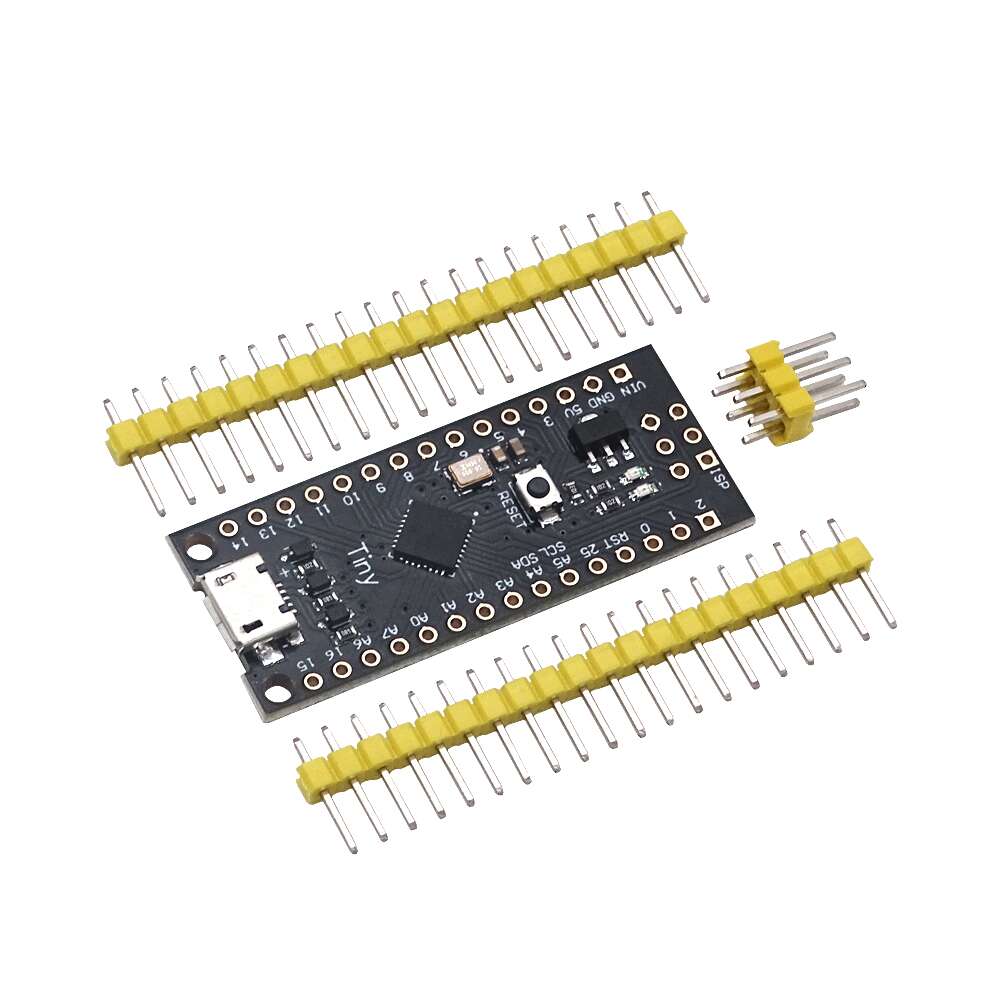
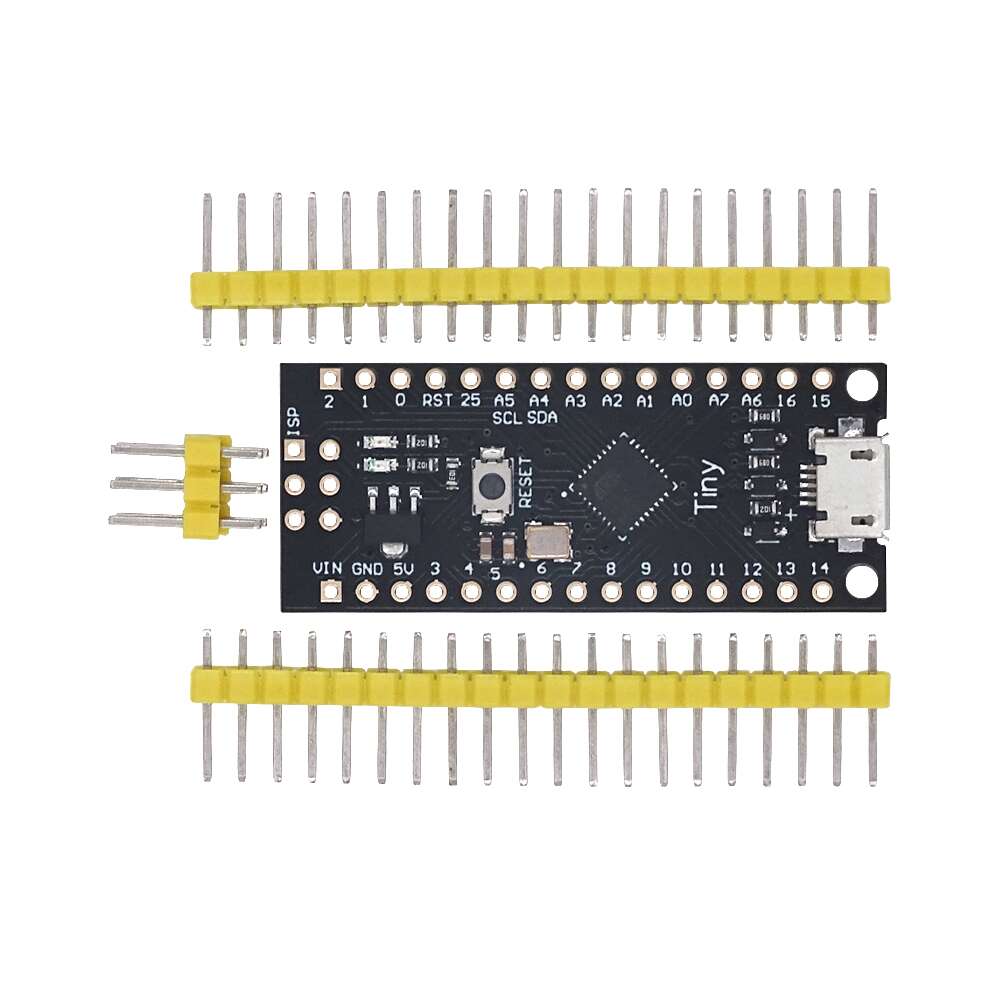

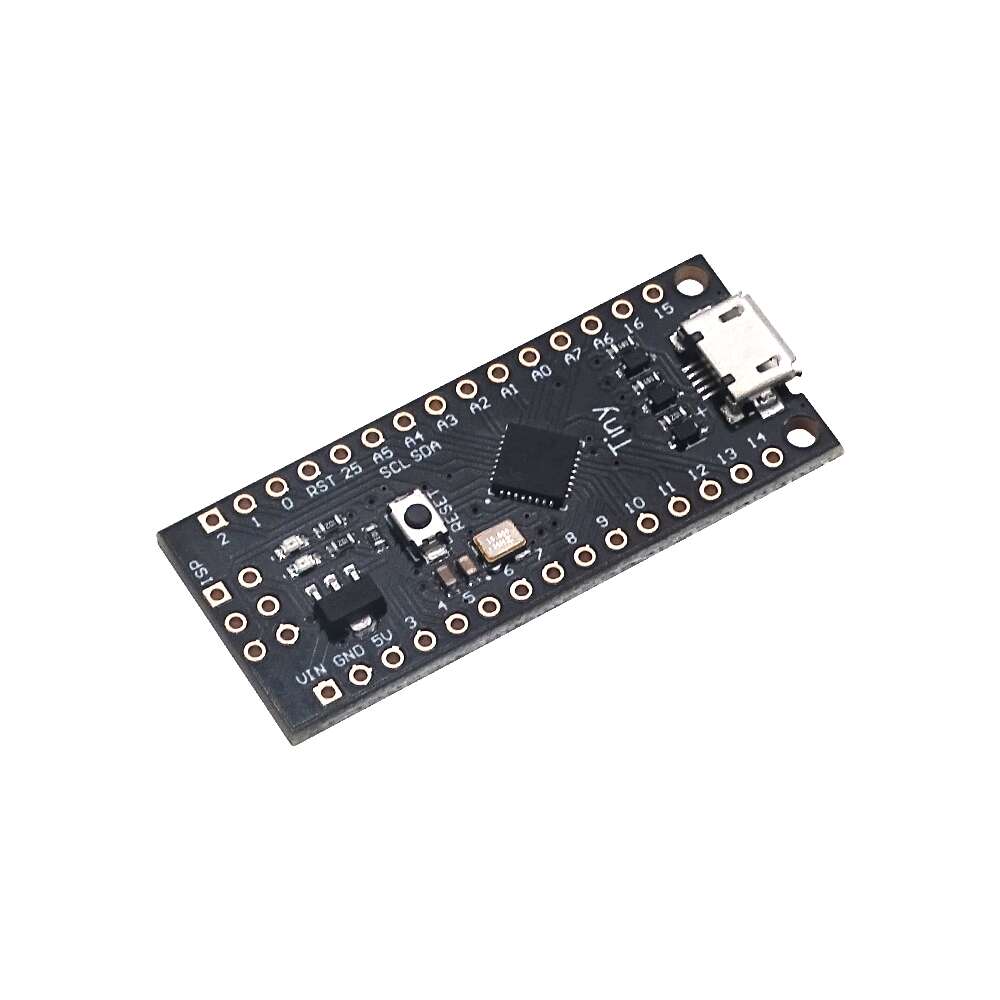
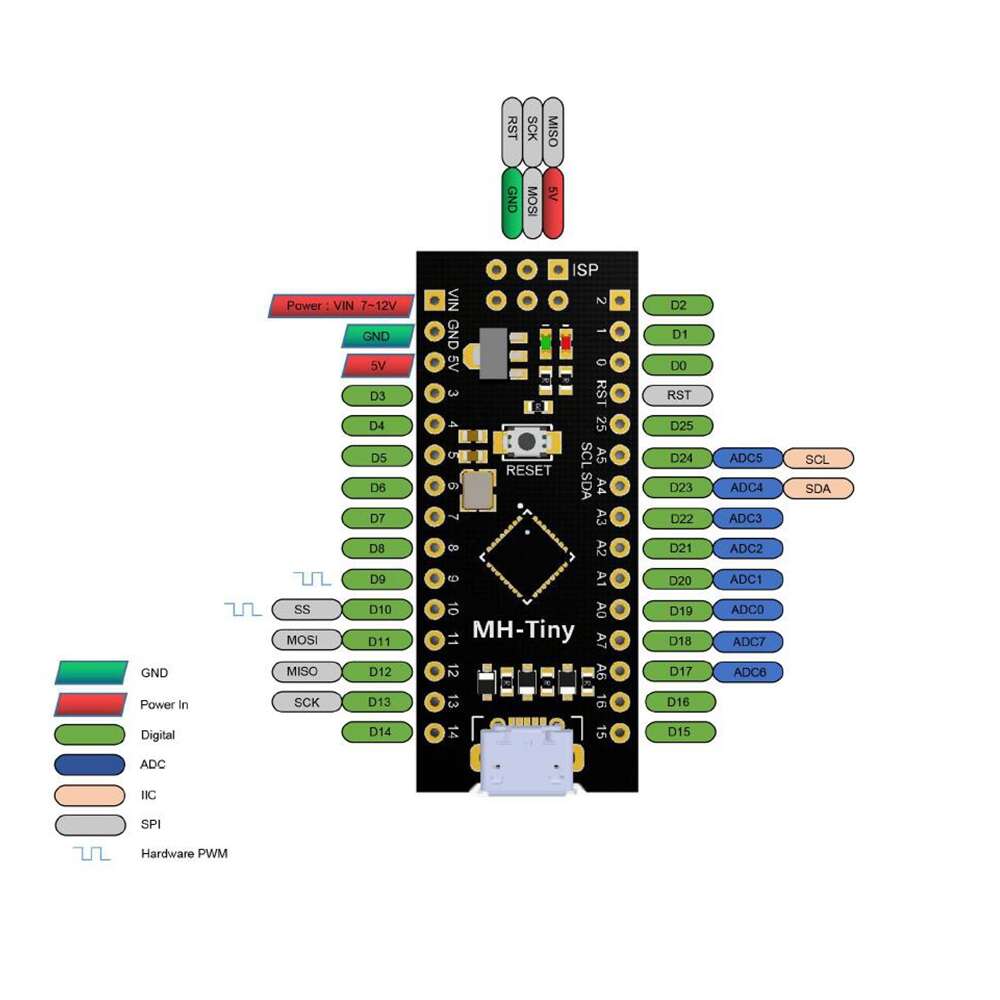
Reviews
There are no reviews yet.