Specifications:
- Type: Adjustable Temperature Digital Display Electronic Soldering Iron
- Material: ABS Shell +Electric Parts + Rubber Sleeve + Brass Soldering Tip
- Dimensions: 22 cm (length) (not including cable)*2.5 cm (diameter)
- Cable Length: 120cm
- Color: Black
- Power: 60 watts.
- Heater Type: Ceramic Heater
- Adjustable Temperature Range: 180°C–480°C
- Heat-Up Time: 180 Seconds
- Input Voltage: AC 100V~AC 240V/50Hz~60Hz
- Plug Type of Power Cord: EU Plug
Welding Temperature:
In the normal welding state, directly press the increase/decrease button to adjust the temperature, and the actual set temperature can be displayed after the button is released for 2 seconds. (Press the “+” button to increase, press the “-” button to decrease by 1 degree, and press and hold to continuously and quickly heat or decrease.)
Temperature Calibration:
Example: The soldering iron is set at 350 degrees, and the measured temperature is 355 degrees. Press and hold the “+/-” button for 2 seconds at the same time the screen number flashes. Press “+/-” to enter the actual test temperature (at this time, directly enter 355 degrees, the system will automatically exit after 5 seconds after setting, and then enter Normal working status). (The correction range is plus or minus 99 units; beyond this range, it is no longer supported.)
Password Setting:
Press and hold the “+” key, then turn on the power, enter “—“, press the “+” key to enter the original password “000” (the “-” key is the shift key at this time), press and hold the “key for 2 seconds to enter the mode state; “1” mode is the direct exit key; “2” mode is to modify the new password (enter 2 modes and display “—“), enter the password directly, press and hold the “-” key for 2 seconds, and then enter the normal working state. Note: The new password function can only take effect when the power is turned on again. If the password is forgotten, press and hold the “+” key, then turn on the power, enter “—“, enter 123, press the “-” key, and then enter 321. Press and hold the “-” key for 2 seconds to restore the initial password ( 000)









Reviews
There are no reviews yet.