Description
The Pro Micro is an Arduino compatible board based on the ATmega32U4 and the smallest member of the Arduino family. It is similar to the Arduino Micro, but it is even smaller. It is breadboard friendly and the small size allows you to place the Pro Micro into your breadboard rather than jumpering from the board over to a breadboard. The small size also makes them useful for embedding into a permanent project.
Package Includes:
- Pro Micro 5V/16Mhz
- 2 x Male Header Strips
Key Features of PRO MICRO 5V/16MHZ:
- ATmega32U4 processor running at 16MHz
- Built-in serial to USB converter
- 32KB Flash memory
- 12 Digital I/O
- 5 PWM shared with the digital I/O
- 9 Analog inputs that can also be used as digital I/O for a total of up to 20 digital I/O
- 1 Hardware serial port
- 5V Operation
- Extremely small size
The Micro Pro uses the same ATmega32U4 processor as used on the Leonardo boards. The board has a USB Micro-B connector and the USB interface is contained within the ATmega32U4 chip and does not require a separate USB chip like most Arduino boards which helps to keep the size small. The board also does away with the reset button and ICSP header to minimize the footprint. If it is necessary to reset the board, the reset pin should be momentarily grounded.
The board operates at 5V which can be supplied via the Vcc pin or through the USB port connection. If an external 7-12V power supply is used, the power should be input on the ‘RAW’ pin which feeds an on-board 5V regulator. It is not recommended to use input voltages greater than 12V as it will cause the on-board regulator to work harder and may cause it to overheat.
There is a green power LED on the board and 2 red LEDs which show activity on the TX/RX lines. There is no on-board general purpose LED.
Like all Arduino and compatible boards, it can be programmed using the Arduino IDE via the USB port. To program with the Arduino IDE, use board type: ‘Leonardo’.
The board comes with 2 male header strips. These do not come soldered for maximum flexibility depending on how the module will be used. The headers can be optionally soldered onto the module if using with a breadboard. If it is desired to solder on the headers, it is easiest if the headers are first placed into a solderless breadboard to hold them aligned while they are being soldered.
Our Evaluation Results:
These are clone assemblies with good build quality.
Because of the Leonardo architecture where the main processor is also the USB port, the PC may reassign (re-Enumerate) the COM port if the board is reset or between downloads or USB cable re-connections. If you experience issues with downloading, ensure that the current COM port is selected in the IDE. The COM port will generally identify the device as ‘Leonardo’. This feature can make the device a little more frustrating to use than other Arduinos until you get used to the quirk. I would not recommend the Pro Micro for a first Arduino as it is not quite as fool-proof as something like the Nano if you want something on the smaller side.
As with any boards that use the Micro-B USB connector, be sure to push/pull the USB cable straight in and out to avoid possible damage to the on-board connector. Pulling up on the cable can potentially lift the connector off the board.
Technical Specifications
| Microcontroller | ATmega32U4 |
| Serial to USB Converter | Built-in Native USB |
| Operating Voltage | 5V |
| Input Voltage (recommended) | 7-12V |
| Digital I/O Pins | 12 |
| PWM I/O Pins (Shared with Digital I/O) | 5 |
| Analog Input Pins | 9 |
| DC Current per I/O Pin (recommended) | 20mA |
| Hardware Serial Ports | 1 |
| Flash Memory | 32 KBytes |
| SRAM | 2.5 KBytes |
| EEPROM | 1 KBytes |
| Clock Speed | 16MHz |
| Power Consumption | |
| Built-in LED | None |
| USB Connector Style | Micro-B Female |
| Board Dimensions (PCB) | 33x 18mm |
| Board Dimensions (with connector overhang) | 35 x 18mm |
| Mfr | China |




















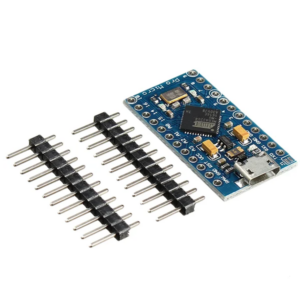
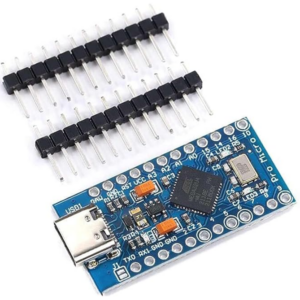

Reviews
There are no reviews yet.