Product introduction:
- Up to 2048 pixels
- Small size, powerful function, adjustable speed of light; with power-off memory function.
- Widely used in lighting control of monochrome LED strips, LED strips, stage sets, home decoration, etc.
Basic parameters:
- Working voltage: 5-24V (it is recommended not to connect the power supply from the controller, but from the light bar. The controller only connects 3 wires to the light bar, so it will not be hot)
- Max control points: 2048 pixels (2048 ICs) can be controlled at most
- Effect mode: 15 kinds of effects, each of which has the effects of running water before startup and backflow after shutdown.
- Remote control distance: 15 meter
- Battery model: 3V battery, model: “CR2025 “
- It can be equipped with multiple switch linkage control, and can learn coding grouping control. The switches used by multiple controllers in the same place do not interfere with each other.
- Wireless switch size: L86*W86*H15(mm)
- Battery model: CR2025 (battery not included)
Remote control button operation instructions:
- When in use, place the remote control switch indicator downward:
- The first key: speed adjustment/brightness adjustment (speed adjustment function in the light on state and brightness adjustment function in the light off state)
- The second key: turn on light/off the light
- The third key: mode switching
- Reset function: press the “mode key” and “speed key” at the same time in the turn on light state to restore the factory default mode.
Controller adjustment Led point quantity method:
When the light is off, long press the “Mode” key of the third key for 5 seconds to enter the adjustment led point quantity menu. At this time, adjust the led points quantity by pressing the “Speed” key of the first key and the “Mode” key of the third key. The speed key is increase points and the mode key is reduce points. Long press to adjust quickly. After adjustment, press the on/off key to save and exit. There are 80 points by default factory, and the maximum can be adjusted to 2048 points.
Matching code and code clearing between controller and remote controller:
Matching code operation method:
- Disconnect the controller from the power supply first.
- Press and hold the “Mode” key and do not release it. At this time, plug the controller into the power supply, and the light bar flashes three times. The matching coding is successful. A controller can poatch six switches, that is, it can controlled by six switches at the same time. Note that it is not One-to-one matching. If you want one-to-one matching, you need to clear the code first and then matching coding.
- Clear the code restore the operation method controlled by all remote controllers:
- If you need to clear the code and resume being controlled by all remote controllers, repeat the above methods, press and hold tight Spar flashes slowly for thing and connect the controller to the Boower supply. At this time, the code clearing status by default times, and the code clearing he successful. The controller is in code clearing

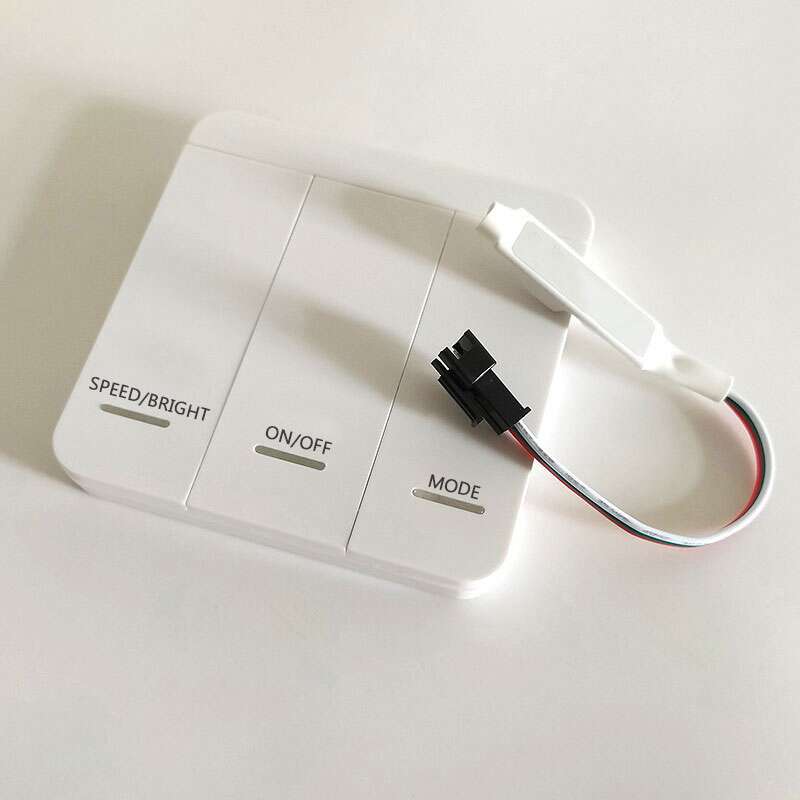






Reviews
There are no reviews yet.