DESCRIPTION
The ESP8266 NodeMCU V1.0 ESP-12E WiFi module is the latest version of this popular module and can be used as a WiFi-enabled replacement for an Arduino in many applications.
KEY FEATURES OF ESP8266 NODEMCU V1.0 ESP-12E MODULE:
- Microcontroller: ESP-8266 32-bit
- Clock Speed: 80 MHz
- USB Converter: CP2102
- USB Connector: Micro USB
- Operating Voltage: 3.3V
- Flash Memory: 4 MB
- Digital I/O: 11
- Analog Inputs: 1
- Communications: Serial, SPI. I2C and 1-Wire via software libraries
- WiFi: Built-in 802.11 b/g/n
Besides adding WiFi capability, the main claim to fame for the ESP8266 processor over the AVR processor of the standard Arduino is that it has a larger 4 MB of Flash memory and runs at clock speeds of 80 MHz and can sometimes optionally be overclocked to 160 MHz and therefore has a very fast processing speed.
The Digital I/O all support PWM and interrupts. In addition, they can be configured to have pull-up or pull-down resistors. Though there are 11 digital I/O pins, 2 are typically reserved for use as the TX/RX lines if serial communications are used which leaves 9 digital I/O.
On the downside, it has only 1 analog input which is probably the most significant limitation for some sensor-type applications. That can always be overcome by using an external Analog Mux module like our 16-channel 74HC4067 or our ADS1115 4-channel 16-bit ADC module below if more analog I/O is desired.
The module can be powered via the USB port or by using an external 7-12V power supply connected to the VIN pin. The module runs at 3.3V, so keep that in mind when working with I/O. The digital I/O is stated as being 5V tolerant, but the analog input needs to be limited to < 3.3V.
The blue on-board LED is connected to D0 (GPIO16) and can be accessed using the LED_BUILTIN constant.
The module has a typical ‘Reset’ button as well as a ‘Flash’ button. The Flash button is used when programming using the original NodeMCU firmware. If the module is being used with the Arduino IDE, the Flash button does not need to be used to program the board and it will program just as any Arduino board would.
The module comes loaded with the NodeMCU software that accepts the standard AT command set. The module was initially designed primarily to be programmed using Lua which is an interpreted language, but Lua has been mostly abandoned because it takes up a lot of memory and is slow because it is interpreted and more importantly it is generally buggy.
It can also be programmed in C using the Arduino IDE and is how the modules are most often used. An example program is shown down below. If a program is download via the IDE, it will overwrite the NodeMCU software or whatever else was loaded before. If that is a problem with what you want to do, the NodeMCU software can always be reloaded.
There are many instructions for installing and using ESP8266-based boards with the Arduino IDE, but here is a short-hand version. Note that once the ESP8266 board type is added to the IDE, there will be many more items added to the Tools drop down menu.
- Open the Preferences window and enter the following into the ‘Additional Board Manager URLs’ field: “http://arduino.esp8266.com/stable/package_esp8266com_index.json“.
- Under Boards Manager, install ESP8266 by ESP8266 Community.
- Under Tools/Boards select “NodeMCU 1.0(ESP-12E Module)“.
- Set Upload Speed to “115200“.
- Select the port that the board is attached to. In my case, it happened to be COM19
- In the Serial Monitor window, set the comm rate to 115200 and the line ending to Both NL & CR
Here is what it looks like on my setup.
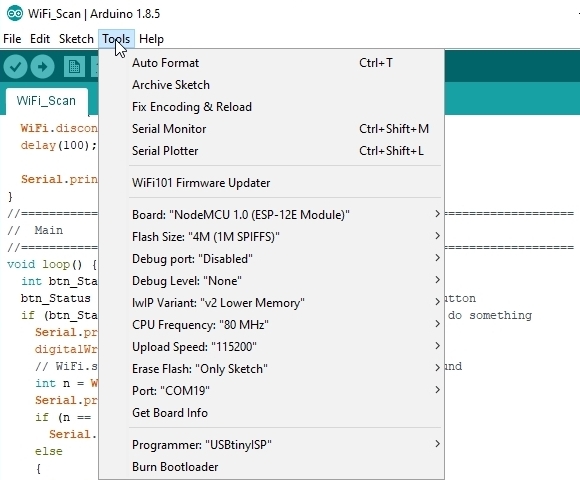
TECHNICAL SPECIFICATIONS
| Microcontroller | ESP8266 Tensilica 32-bit |
| Serial to USB Converter | CP2102 |
| Operating Voltage | 3.3V |
| Input Voltage (recommended) | 7-12V |
| Digital I/O Pins | 11 |
| PWM I/O Pins (Shared with Digital I/O) | 10 |
| Analog Input Pins | 1 (10-bit) |
| DC Current per I/O Pin | 12mA (Max) |
| Hardware Serial Ports | 1 |
| Flash Memory | 4 MBytes |
| Instruction RAM | 64 KBytes |
| Data RAM | 96 KBytes |
| Clock Speed | 80MHz |
| Network | IEEE 802.11 b/g/n WiF |
| Built-in LED | Attached to digital pin 13 |
| USB Connector Style | Micro-B Female |
| Board Dimensions (PCB) | 49 x 25mm |
Documents














Reviews
There are no reviews yet.