Relay Module with Adjustable Time Delay
The Relay Module with Adjustable Time Delay is a powerful and versatile electronic component designed to control the timing of electrical devices.
175.00 EGP
Buy NowRelay Module with Adjustable Time Delay
The Relay Module with Adjustable Time Delay is a powerful and versatile electronic component designed to control the timing of electrical devices. This module enables precise scheduling of relay switching, making it an essential tool for automation tasks, control systems, and DIY electronics projects. Whether you’re automating home appliances or integrating timed functions into industrial setups, this module offers reliable performance with user-friendly operation.
Features :
- Wide voltage power supply (6 ~ 30V), supports micro USB 5.0V power supply, easy to use;
- The interface is clear, simple, powerful and easy to understand, can meet almost all your needs;
- With emergency stop function (“STOP” button) and reverse polarity protection which can avoid burning by reverse connection.
- Adding sleeping mode, when the mode is enabled, if there is no operation within 5 minutes, the display will be turned off automatically, press any button will wake it up;
- You can set different parameters of OP, CL, LOP, which are independent to each other and are stored separately;
- All the parameter settings will be stored automatically when power is off.
Specifications :
| Parameter | Value |
|---|---|
| Operating Voltage | 6 – 30V DC |
| Trigger Voltage | 3 – 24V DC (high-level trigger) |
| Relay Type | SPDT (Single Pole Double Throw) |
| Contact Rating | 10A at 30V DC / 250V AC |
| Time Delay Range | Adjustable, typically 0.1s to hours |
| Current Consumption | Quiescent: ~20mA, Active: ~50mA |
| Dimensions | ~6.2 x 3.8 x 1.7 cm |
| Operating Temperature | -40°C to 85°C |
| Storage Temperature | -40°C to 80°C |
Applications :
- Home Automation: Automate lighting, heating, or ventilation systems with precise on/off schedules, enhancing energy efficiency and convenience.
- Industrial Automation: Implement safety delays or sequential operations in machinery, such as delaying motor startups to prevent power surges.
- Security Systems: Introduce timed delays in alarm systems or notification mechanisms for enhanced functionality.
- DIY Electronics Projects: Add timed features to custom creations, such as automated pet feeders, timed lighting effects, or robotic systems.
Operating mode:
- P1: Trigger signal, the relay is on “OP” time, and then disconnect; Within the “OP” time, proceed as follows:
- P1.1: signal is triggered again, invalid
- P1.2: signal is triggered again, re-clocking
- P1.3: Signal is triggered again, relay is disconnected, stop the clock;
- P-2: Trigger signal, after the “CL” time is off , the “OP” time is on. When the timing is completed, the replay will be disconnected;
- P3.1: Trigger signal, after the “OP” time is on, the “CL” time is off, then cycle the above actions. If trigger signal within the loop, the relay will be disconnected and stop the clock. The number of cycles ( “LOP “) can be set.
- P3.2: No need to trigger the signal after powering up, the “OP” time is on, the “CL” time is off, then cycle the above actions; The number of cycles ( “LOP “) can be set.
- P-4: Signal holding function. If the signal is triggered, timing is cleared, the relay remains on; when the signal disappears, the relay will be off when the “OP” time is over; if another signal is triggered during timing, timing will be cleared.
“STOP” button extensions:
- Relays enable mode:
- 1. ON: Relay allows conduction in “OP” on-time;
- 2. OFF: relay prohibits conduction and is always closed;
- In the main interface, short press the “STOP” button to switch between ON and OFF, the current status will flash, and then return to the main interface. (This is emergency stop function, turn off the relay by one button)
- Sleeping mode:
- 1. “C-P” sleeping mode: If there is no operation in 5 minutes, the digital display will turn off automatically but the program will run as usual;
- 2. “O-d” normal mode: digital display always opens;
- Long press the “STOP” button for two seconds and then release to switch the mode of “C-P” and “O-d”, in which the current state of flashes and then return to the main interface.
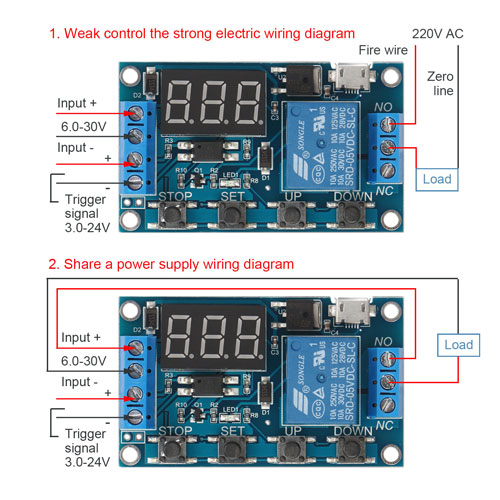
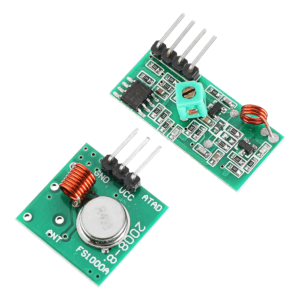


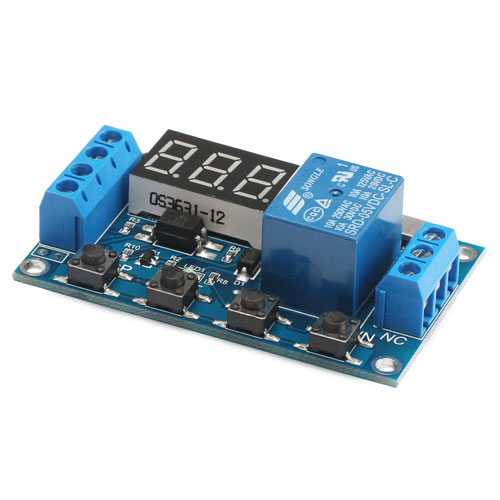
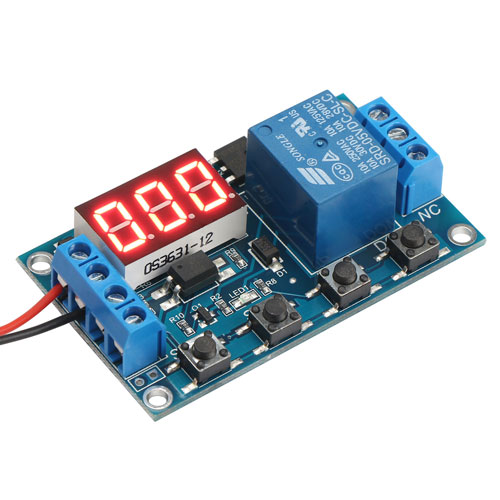
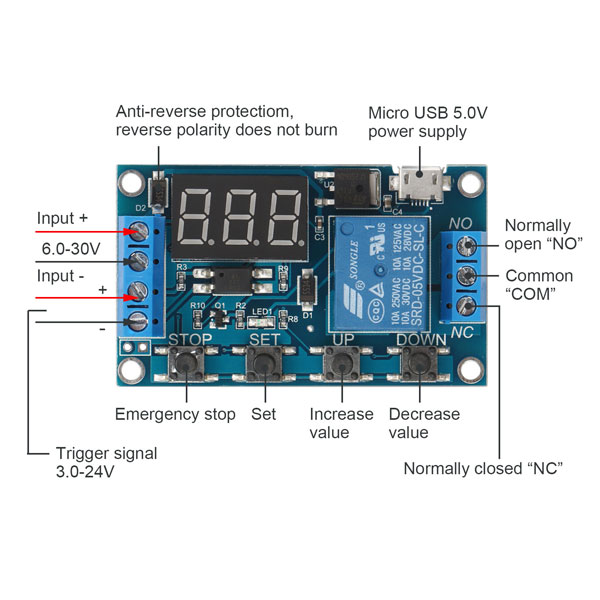
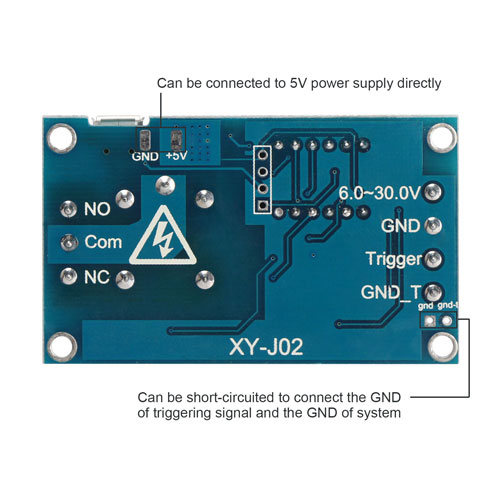
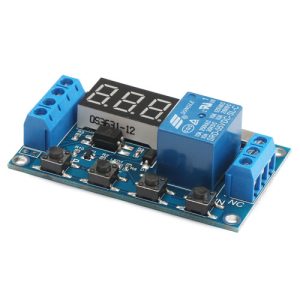









Reviews
There are no reviews yet.