It is a Dual road MOS tube module DC 12V 24V Trigger, cycle, timing, delay switch circuit, Operating voltage: DC 5V – 36V, Output current: 15A, Output power: 400W, Application for controlling motor/lights/ LED/DC motor/ micro-pumps/solenoid valves etc
Module characteristics and uses:
- To achieve fast and frequent turn-on and off the circuit, an unlimited times of switching;
- There is no noise, spark, or electromagnetic interference in the process of On-Off.
- With longer life than the conventional electromagnetic relay
- Adopting dual-MOS parallel active power output, lower resistance, more current, strong power. At room temperature, operating current can up to 15A and operating power can up to 400W, which can meet the most use of the equipment;
- Commonly used in controlling motor, lights, LED, DC motor, micro-pumps, solenoid valves, etc..
Highlights:
- Wide operating voltage input (DC 5 ~ 36V), suitable for most devices;
- Clear and simple interface, powerful, easy to understand, meet almost all your needs;
- With emergency stop function (“STOP” button) and reverse polarity protection which can avoid burning by reverse connection.
- Adding sleeping mode, when the mode is enabled, if there is no operation within 5 minutes, the display will be turned off automatically, press any button will wake it up
- You can set different parameters of OP, CL, LOP, which are independent to each other and are stored separately;
- All the parameter settings will be stored automatically when power is off.
Operating mode:
- P1: Trigger signal, the relay is on “OP” time, and then disconnect; Within the “OP” time, proceed as follows:
- P1.1: signal is triggered again, invalid
- P1.2: signal is triggered again, re-clocking
- P1.3: Signal is triggered again, relay is disconnected, stop the clock;
- P-2: Trigger signal, after the “CL” time is off , the “OP” time is on. When the timing is completed, the replay will be disconnected;
- P3.1: Trigger signal, after the “OP” time is on, the “CL” time is off, then cycle the above actions. If trigger signal within the loop, the relay will be disconnected and stop the clock. The number of cycles ( “LOP “) can be set.
- P3.2: No need to trigger the signal after powering up, the “OP” time is on, the “CL” time is off, then cycle the above actions; The number of cycles ( “LOP “) can be set.
- P-4: Signal holding function. If the signal is triggered, timing is cleared, the relay remains on; when the signal disappears, the relay will be off when the “OP” time is over; if another signal is triggered during timing, timing will be cleared.
Product parameters:
- Operating voltage: DC 5-36V.
- Trigger source: Active-high (3.0V-24V), have optocoupler isolation, can improve the system’s anti-jamming capability (customers can also shorting common ground).
- Output voltage: DC 5V-36V,
- Output current: 15A (continuous, under room temperature. Enhance heat dissipation, the max. current can up to 30A)
- Output power: 400W
- Quiescent Current: 20mA;
- Working temperature: -40-85 ℃;
- Size: 60×34×12mm.
- With optocoupler isolation, enhanced anti-jamming capability, industrial grade board. The parameter setting will be stored forever when power is off.
Note:
- 1. The module is an active output, the output voltage is equal to the input voltage (DC 5-36V).
- 2.The poles of ‘DC + ‘and’ load + ‘are internal short connected, but the poles of ‘ DC- ‘and’ load – ‘poles cannot be shorted, otherwise, the load cannot be controlled on or off, which means the load is always energized.
- Timing range:
- 0.1 seconds (min.) to 999 minutes (max.) continuously adjustable
- How to choose the time range?
- After setting the parameter values in the mode selection interface, you can choose the timing range by short pressing “STOP” button;
- XXX. decimal point is in the units digit, timing range: 1 second to 999 seconds.
- XX. X decimal point is in the tens digit, timing range: 0.1 seconds to 99.9 seconds
- X. X. X. decimal all light on, timing range: 1 minute to 999 minutes.
- For example, if you want to set the “OP” time to 3.2 seconds, you can move the decimal point to the place of tens digit, the digital display 03.2
Parameter instruction:
- “OP” – On- time
- “CL” – Off-time
- “LOP” – The number of cycles (1-999 times, “—” represents infinite cycles).
- These parameters are independent, but are shared by each mode. For example, in P1.1 mode, the on-time “OP” is set 5 seconds. If you switch to P1.2 mode, the “OP” time of P1.2 mode will be 5 seconds too.
- In the main interface (display 000), short press “SET” button, it will display “OP” ( “CL”, “LOP”) and the corresponding time XXX;
- If there is only “OP” time in some modes (such as the mode P1.1, P1.2, P1.3), short press the “SET” button to display the “OP” and the corresponding time only;
- There are “OP”, “CL”, “LOP” in some modes (such as the mode P3.1, P3.2), short press “SET” button will display “OP” and the corresponding time, “CL” and the corresponding time, “LOP” and the corresponding number of times;
- After setting the mode, short press “SET” button can check all the set parameters of the mode at present in the main interface , easy and convenient!
How to set parameters?
- 1. Determine the operating mode of the relay.
- 2. The current operating mode (P1.1 mode in default) will flash when the module is powered up. Then enter into main interface. In the main interface, long press “SET” button for 2 seconds then release to enter mode selection interface, short press “UP” or “DOWN” button to select the mode (P1.1 ~ P-4) you need.
- 3. After selecting the operating mode (e.g. P3.2), short press the “SET” button to select the parameter to be set. The selected parameter will flash ( “OP” on-time, “CL” off-time, “LOP” cycle times ( “—” represents infinite cycles)), then you can adjust the values by “UP”, “DOWN” button to adjust the parameter value, support long press (rapid increase or decrease) and short press (increase or decrease one unit). After finishing adjusting, short press the “STOP” button to select the position of the decimal point , select the timing range (0.1 seconds to 999 minutes). Then short press the “SET” button to enter to set the value of next parameters. Setting procedure is the same as above.
- 4. After setting the parameters, long press “SET” button for 2 seconds then release, the name of the current mode will flash, and then return to the main interface. Parameters setting is completed.
- The main interface: In the status that the relay is not working, the main interface will display “000” (no decimal point); in the status that the relay is working, there will be a decimal point.
- Mode selection interface: Long press “SET” button to enter into the mode selection interface, after the setting is completed, long press “SET” button to exit and return to the main screen.
“STOP” button extensions:
- Relays enable mode:
- 1. ON: Relay allows conduction in “OP” on-time;
- 2. OFF: relay prohibits conduction and is always closed;
- In the main interface, short press the “STOP” button to switch between ON and OFF, the current status will flash, and then return to the main interface. (This is emergency stop function, turn off the relay by one button)
- Sleeping mode:
- 1. “C-P” sleeping mode: If there is no operation in 5 minutes, the digital display will turn off automatically but the program will run as usual;
- 2. “O-d” normal mode: digital display always opens;
- Long press the “STOP” button for two seconds and then release to switch the mode of “C-P” and “O-d”, in which the current state of flashes and then return to the main interface.










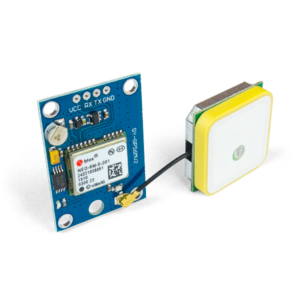



Reviews
There are no reviews yet.